DevLog_02: Week 8
Modelling
This week for modelling was spent creating more movements for our hazmat friend. A light attack combo, heavy attack and thrown attack were all animated this week.
First was the Heavy attack. We wanted this to make the player stationery to create a balance of big damage, but you leave yourself vunerable to attacks. Below is a gif of the animation.

Next was a light attack, which i left room to make it a combo attack, so if the player is spamming attack it will also spam a combo. However we may just start with it being an odd looking swing. Below is a janky gif of the attack combo through blenders timeline preview.

Lastly, i made a quick throw attack. I amed for this to be a quick animation, as if the player wanted to hit a target and the animation took long it could affect the feel of the actual throw. below is a gif of said animation.

Audio
Not too much to note on this section just yet but we added some slime sounds effects and inted on making the slime and possibly player have audio in the next coming weeks. the sound effects were used from https://pixabay.com/. We also added the skeleton of an audio controller to manage all the sound levels.
Throw Attack
In order to implement the throw attack we have followed a tutorial on guns with physics based projectiles, by Dave / GameDevelopment.
Following the first tutorials we implemented the throw attack, however we encountered a problem where the bullets did not go in the direction we chose. This turned out to be a raycast issue where the raycast was hitting the player and going towards the player.

with the first tutorial completed we now had a thrown projectile but it did nothing. To complete this we followed the second tutorial to get a working attack.

With the projectiles now working we can implement we have the base of a combat system.
UI
We added some more core systems for the UI, the most notable being a pop up box that can appear on the screen when the player enters as certain area. This will be used for displaying information about upgrades at the end of each level. It's a bit bland for now though! It pauses the game at the moment, but we'll probably change that to avoid interrupting game play.
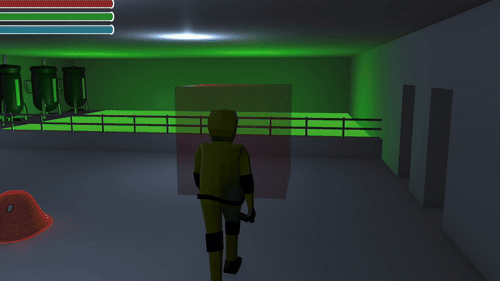
Pop ups are annoying, but sometimes they have nice info
And a tiny update to the status bars, just to give them more personality rather than just coloured lines.
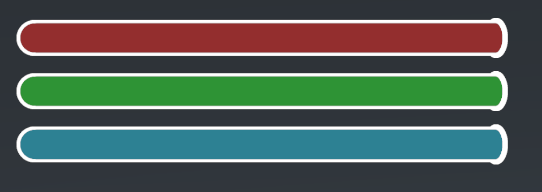
Health, stamina, and a shield.
VFX
The barrels were looking a little bit static, and needed some pizazz to make them pop. So I added a slight glow, and some steam to show how smelly they probably are.
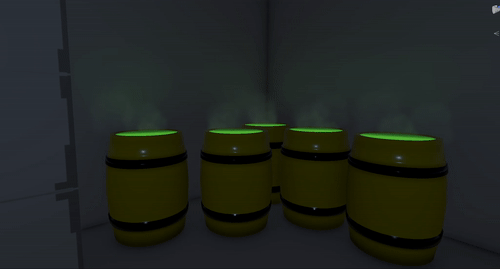
Slime fumes: Don't breath this.
To help with game feel we also needed something to show if the weapon impacts an object. So created a quick blast of a hit spark to give the player some feedback.(Hit & Impact Effects Tutorial)
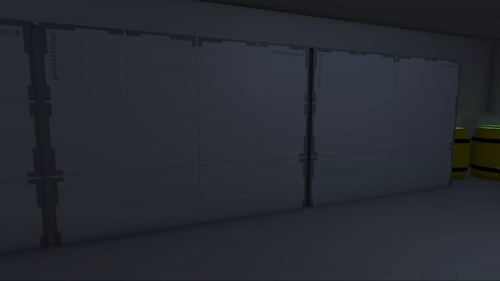
Popping on impact.
It was time to get to work on some gore, to add more player feedback and indicate if hurting an enemy of being hurt. I worked through a few tutorials and combined some effects and tweaked a few settings (Blood Tutorial). I needed a test subject and the main character decided to volunteer, poor guy.

First test of bleeding.
And finally I modified this bleeding further so that it could be used on our true enemy, the slimes! I added a couple more small effects like steam where the slime used to be, and a quick flash of light when they die.
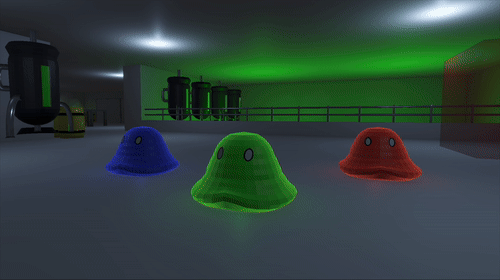
DIE SLIMES!
Level Design
This week more levels were designed and prefabs of the models done by Harry were added into the scenes. Some more sketches were done to begin the level design process and then made 3D in Unity.
Continuing on from last week the slime pool level had some prefabs added and with the lighting effects from Josh the levels are starting to come together nicely.
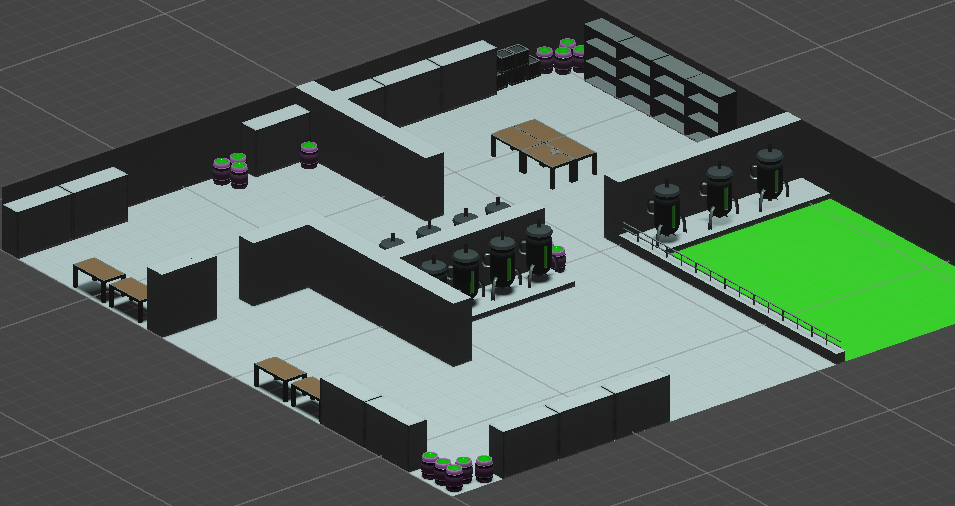
Slime pool level with prefabs - Birds eye view
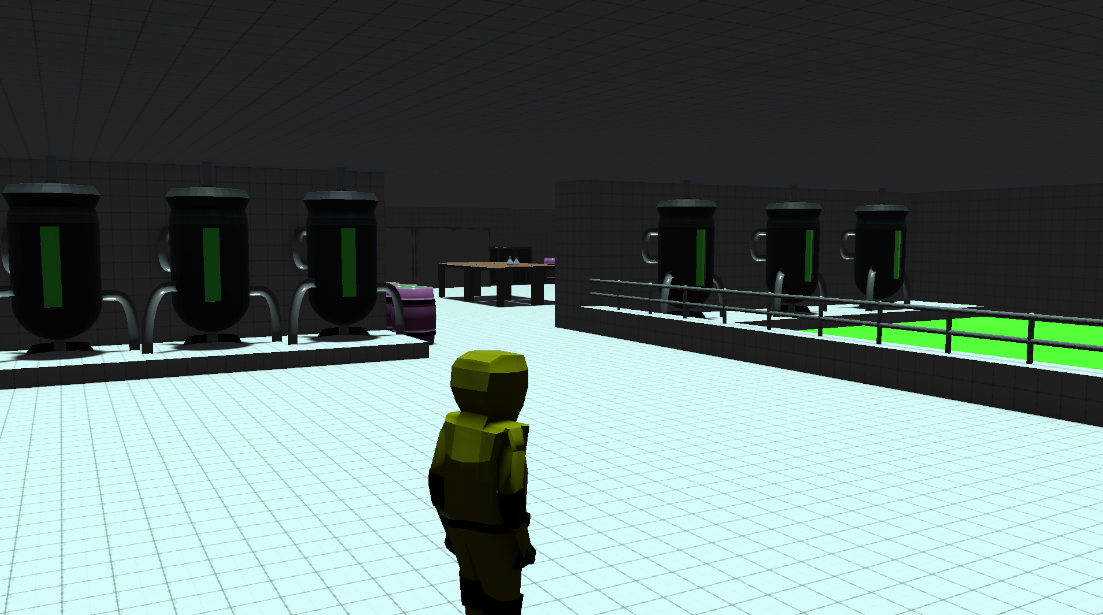
Slime pool level with prefabs - Player POV
The next level that was designed I went for half closed in and half open, giving enough chokepoints to keep the player busy whilst also having the freedom to run around in the open. The slime floors heavily feature pools of slime being used in experiments, with the slimes still being active in the area.
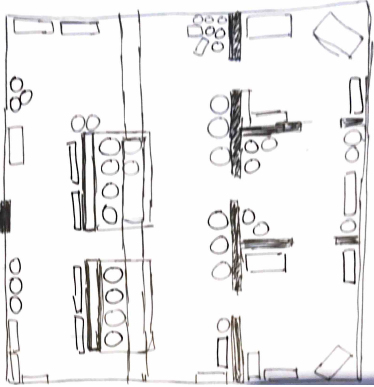
Slime Floor - Third level sketch.
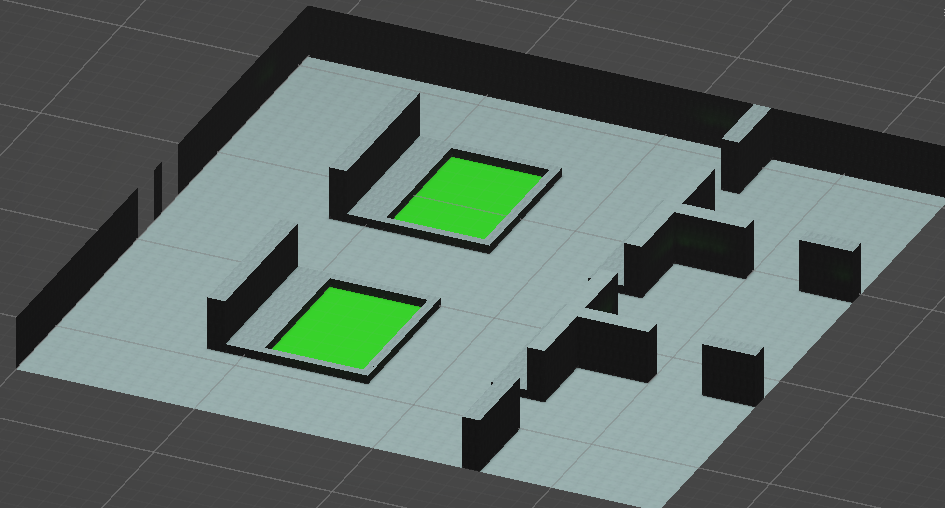
Slime Floor - Third Level blocked
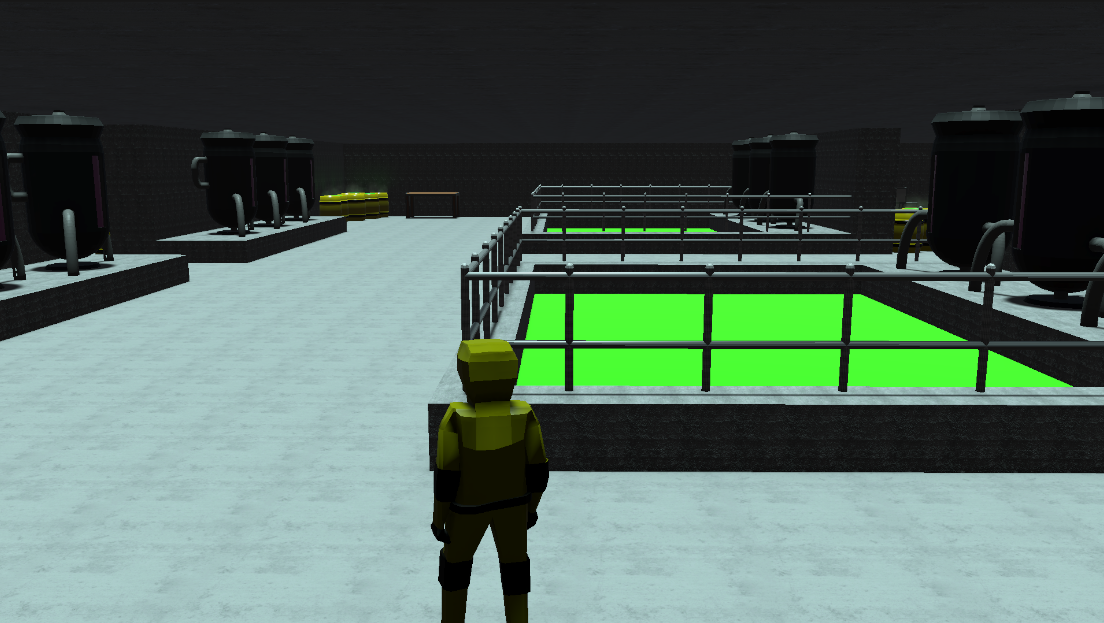
Slime Floor - Third Level player POV with prefab objects added.
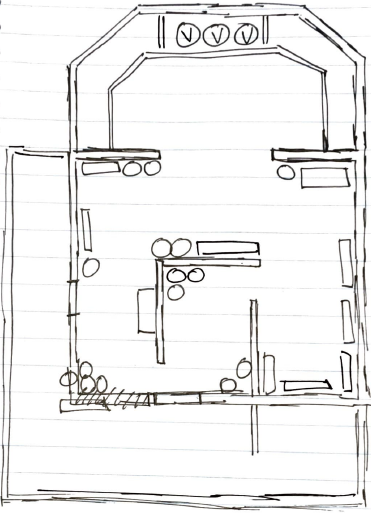
Office level (with slime of course)
The last level to get a good gameplay loop going is the first boss level. The level incorporates a big slime boss in the middle that will spew out little slimes (similar to the ones in previous levels) to fixate and attack the player. This will need to be balanced so that it is quite hard for a new player but easy to defeat for a player that knows how to defeat it. This will hopefully be the first point in the game that a player used to this genre of game is challenged.
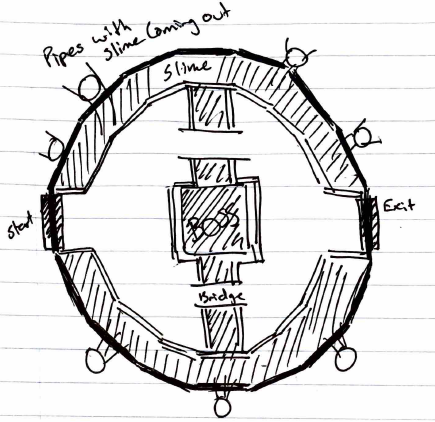
Slime Floor boss level sketch.
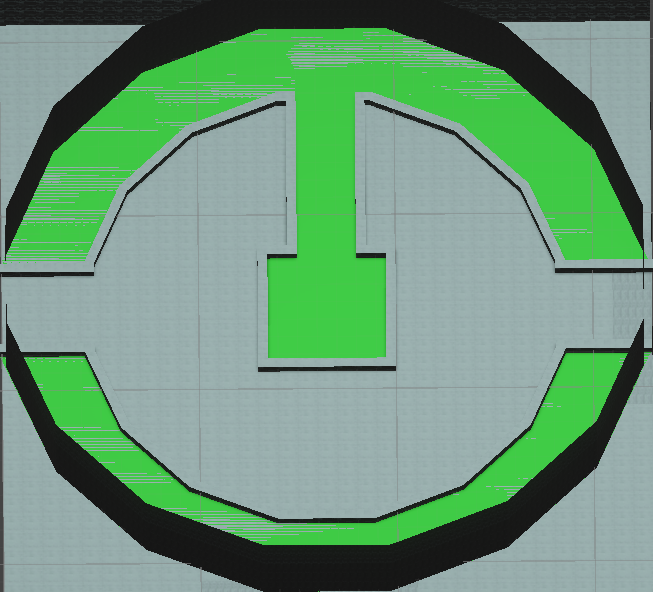
Slime Floor boss level blocking.
The level was blocked using the usual face extrude method for some parts but for the outside walls and most of the slime pool walls a 16 sided ProBuilder pipe was used. The thickness was varied and made it much easier to design the level as initially I was making planes and rotating them at 22.5, 45 and 67.5 degrees to build the angles in the walls. This method ended up making the arena look more uniform and professional.
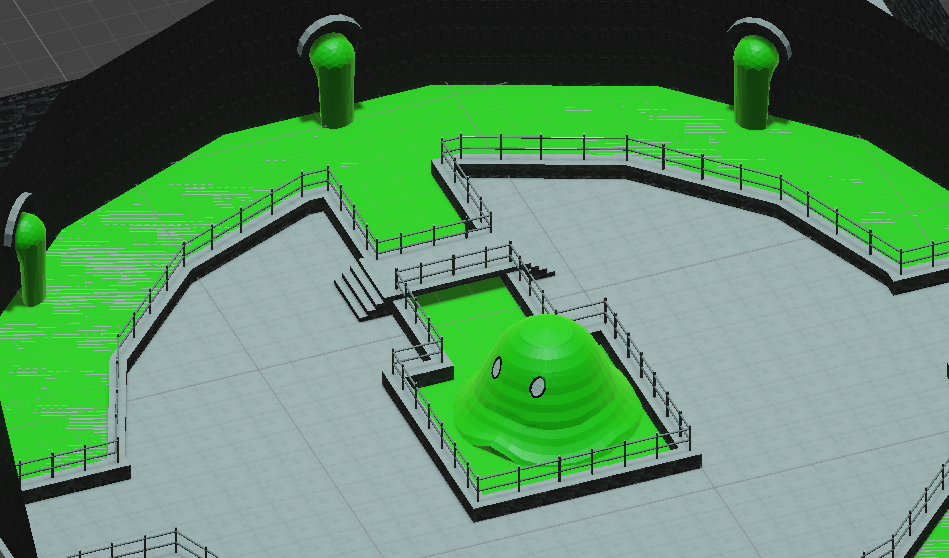
Slime Floor boss level with railing and placeholder boss added.
Overall, I am happy with how the level turned out even if it took me hours for the railing and wall placement. I am excited to get the game running in the coming weeks.
The End
Thank you for reading our week 8 DevLog,
Otherworldly Analysts signing out!
Fantasy Lab Escape
| Status | In development |
| Authors | Josh Daniels, Streatj, Hazza2705, Spaghetti_Sauce |
| Genre | Action |
More posts
- DevLog_07: Prototype ReleaseMay 30, 2025
- DevLog_06: Testing FeedbackMay 23, 2025
- DevLog_05: Week 11May 21, 2025
- DevLog_04: Week 10May 13, 2025
- DevLog_03: Week 9May 06, 2025
- DevLog_01: Week 7Apr 14, 2025
Leave a comment
Log in with itch.io to leave a comment.