DevLog_03: Week 9
Modelling
This week's modelling was going to be spent modelling some of our power ups, however our team found issues with some of the player animations, so we had to you our week's rescources elsewhere.
Firstly, we have our Potion of Regeneration Model:

Picking this up will increase health regeneration (+2hp/s per stack) after not being damaged for 3 seconds
Next was the glorified "Grandmas Christmas Ham". To make this model, we followed partially along a tutorial to make a stylized ham model, as i wanted it to look a little better than a simple poly. This tutorial also introduced us to a bunch of new blender tools and will help model more complex models or make things faster. Below is the tutorial video i used, along with the render of the final model.
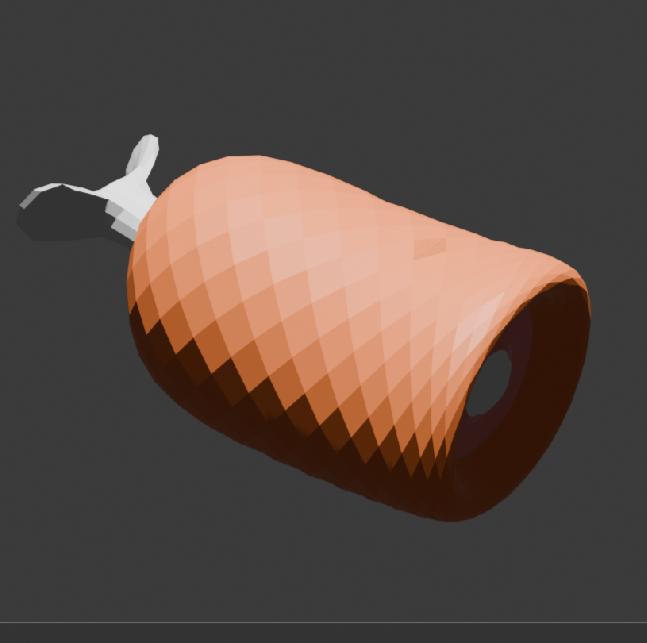
Picking this item up will increase maximum health by 25hp (+25hp per stack)
The next power-up we modelled was the "Pre-Owned Enhancers"

Picking this item up will increase the damage of the player by 20% (+10% per stack after first)
The next item modelled is "Give them a Leg" playing on the saying "Give them a hand"

Picking this item up will increase maximum stamina by 10 (+10 per stack)
Lastly, the final model i was able to make this week was the "Natures Wishbone"

Picking this item will increase critical strike chance (which doubles your damage) by 10% (+10% per stack)
This was unfortunately all i had time for this week, as the rest of the week was spent refining some of the player animations. Our team had realises that the animations were "limping" and to fix them i found out that the unity avatar was using my "head" bone as a "neck" bone. Once i found the issue, i also bake all the animations to not move away from a standing point. This seemed to fix all the issues and we now have functioning movement for our player.
UI
This week in the land of UI, we started to experiment with ideas on how to show which upgrade the player has. Harry (3D artist whizz-kid) took some snaps of the 3D upgrades to use as images.

Upgrades showing in the UI
We also edited the pop up for when an upgrade is collected. It’s out of the way and only appears for enough time to read it. It no longer pauses the game so the player can keep playing uninterrupted. Behold, Grandma’s Christmas Ham!

Pop up of an upgrade
Player Stats
We worked on having a centralised position for the player stats to make it so there was any easy way to change them for the upgrades. This also stored and managed the players current health and shield. For the stats we broke it up into two parts base stats and current stats so that we can have a before and after the adding and multiplying of the upgrades (items and relics).
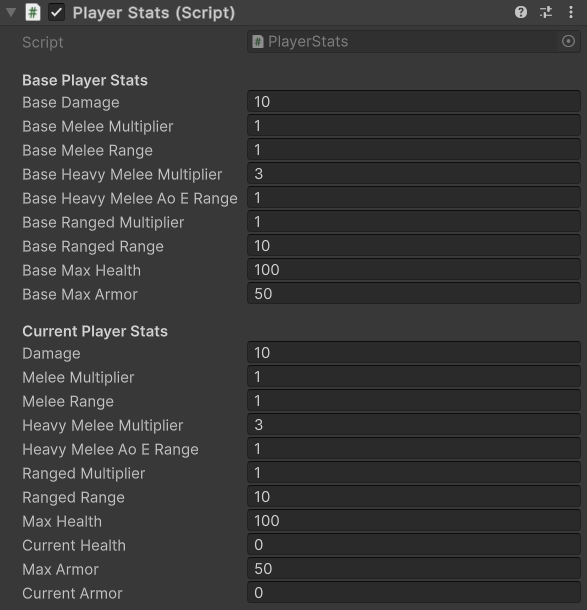
Upgrades
In order to get upgrades working I used scriptable objects, objects used to store data. In order to get the upgrades working as desired we had to make them able to set the base damage on pickup, add to that base whenever an upgrade is added or removed, and/or multiply after adding. To get this working I created an array of stat changes that specified the operator, the stat to change, and the value. For example Grandma’s Christmas ham increases max health by 25:
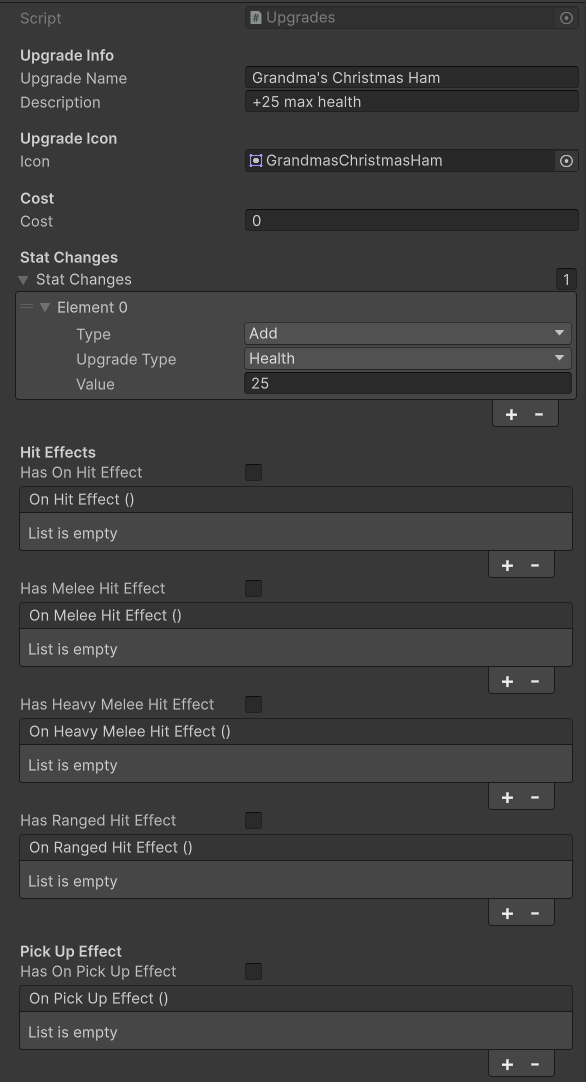
As seen above the upgrade scriptable object also stores the Upgrade name, Description, and Icon.
The Cost and Hit/PickUp Effects are not implemented yet.
Upgrade Manager
To keep track of what upgrades the player has we have a used dictionary (hasmap) that uses the upgrade (scriptable object) as the key and an int for storing amount as the value. This enables us to iterate through the dictionary to do the stat changes for each upgrade according to the amount of that upgrade and ensure that the adds are done before the multiplies across all the upgrades. It will also allow us to add them to the UI accurately reflecting what we have and the amount.
Light Attack
With what had been learnt When implementing the thrown attack creating the light attack was easy as we just needed to create a hurt box (area in which damage is dealt) that is in front of the player, and if there is enemies inside the hurt box area on attack trigger, deal damage to them. The part that was difficult with this was figuring out how to implement the hurt box. We had originally set it to just be a box made with code, however there was no easy way to tell where this box was (for bug testing purposes), and therefor we switched to a collider as a child of the player to represent where the hurt box would be.
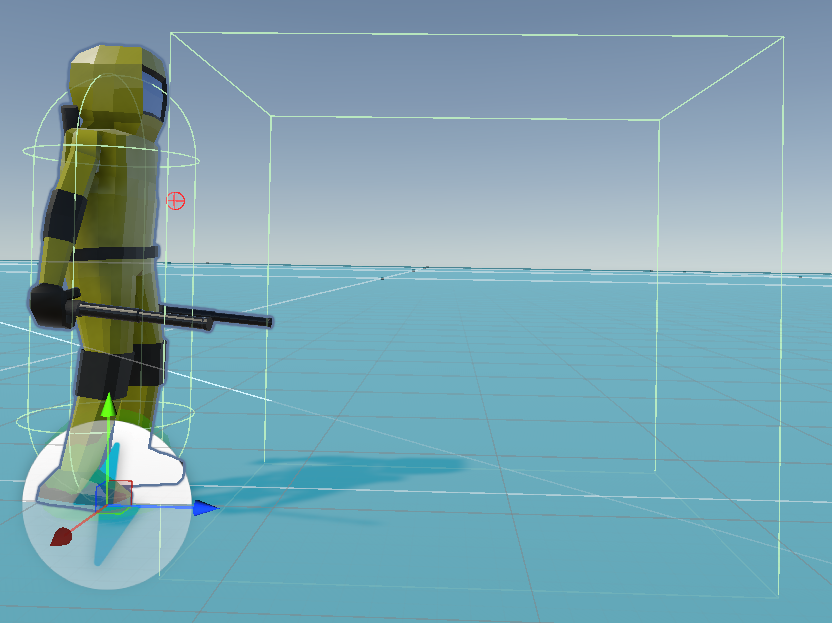
Animation
We finally got around to adding our walk, run, and idle animations to the player! It was a pretty straight forward swap. Look at this dork run.
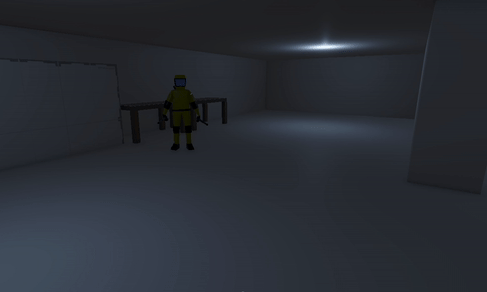
RUN FORREST RUN!
We also started the process of adding attack animations to the attacks. There are some timing issues but we’re sorting them out.

Throwing animation, a bit of jank but it'll get there!
Fantasy Lab Escape
| Status | In development |
| Authors | Josh Daniels, Streatj, Hazza2705, Spaghetti_Sauce |
| Genre | Action |
More posts
- DevLog_07: Prototype ReleaseMay 30, 2025
- DevLog_06: Testing FeedbackMay 23, 2025
- DevLog_05: Week 11May 21, 2025
- DevLog_04: Week 10May 13, 2025
- DevLog_02: Week 8Apr 28, 2025
- DevLog_01: Week 7Apr 14, 2025
Leave a comment
Log in with itch.io to leave a comment.