DevLog_02: A New Employee (Self Study + Tutorial)
Ahoy Sailors!
Last week's release of the new ferry went off without a hitch. It went better than planned, but there was one major issue: there's no one to sell tickets, so everyone has been riding for free! I advertised, but no one applied for the position. So, I have created Chad.
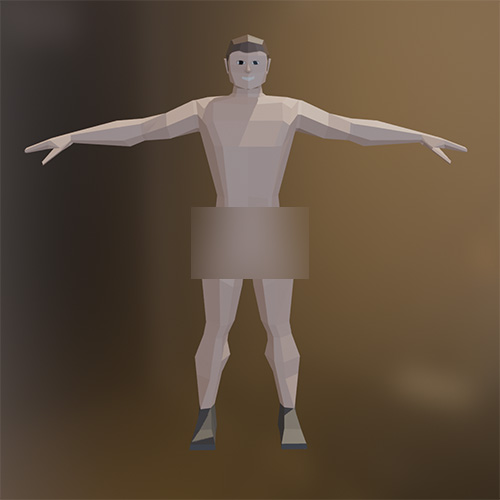
Figure 1: Chad, with some blur to help retain his dignity.
Modelling Chad
Chad was created from a simple cube, loosely following a tutorial by Thomas Potter. I used a reference image to get the proportions right on his bod.
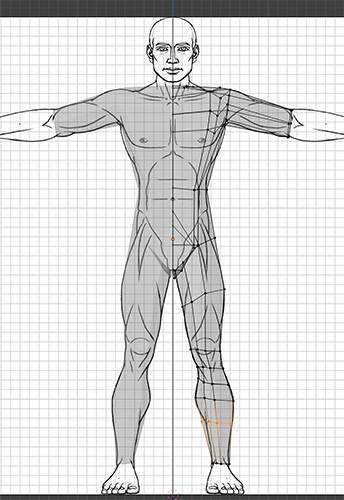
Figure 2: Reference Image and Modelling.
I moulded a cube slowly into shape using the same tools that I'd previously used to make the ship. But by the time I had finished making his final form, he was missing a little something - clothes.
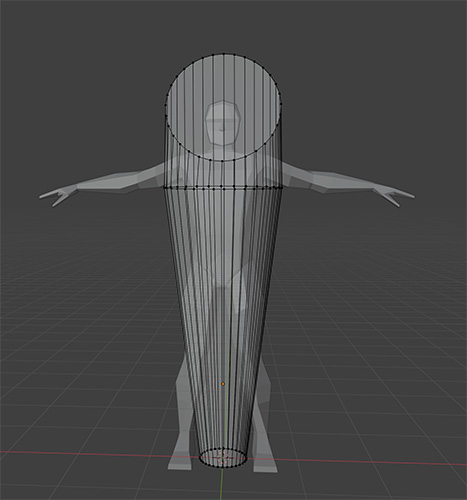
Figure 3: The beginnings of clothes.
I started to fashion an outfit for Chad. He needed to fit the theme of the attraction. Being nautical, I chose a shark outfit. It took longer to create than I care to admit. What's he wearing under there? Who knows!

Figure 4: Chad's final form.

Figure 5: Side view.
Now with Chad complete, it was time to give him life.
Animating Chad
I watched multiple tutorials on YouTube by Blender, Royal Skies, and Markom3D (referenced below), and was quickly able to grasp the basics of animation. The process was very similar to animating in Unity, so that's handy!
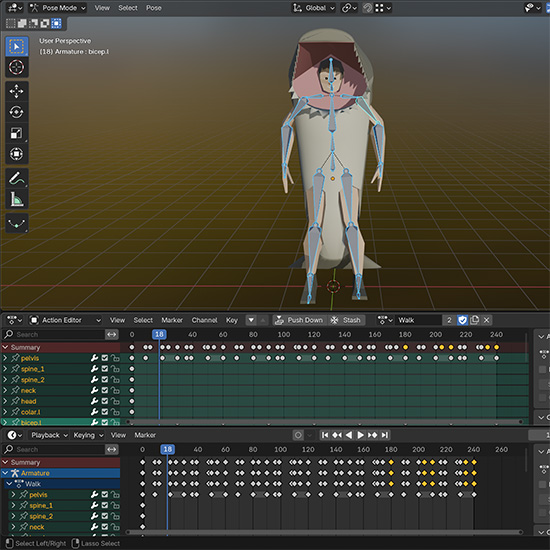
Figure 6: Animating Chad.
The key-frames (dots) on the animation above look pretty complicated. But most are just loops that repeat over and over. I started by setting the the location of all the bones in frame 0, and then at the last frame (frame 240), so that the animations could loop seamlessly. Some movements of the body will repeat after 30 frames, others after 60. I found that helps mask the fact that it is looping, and gives a bit more life to Chad. I made sure to keep his head and body moving around a little, including making him a little puffed out in his idle animation because his suit must be very warm.

Figure 7: Idle animation.
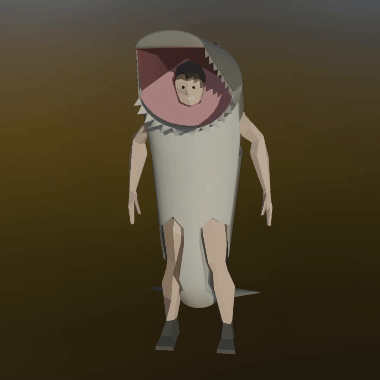
Figure 8: Waving animation.
It's no good for Chad just to stand still all the time. What if he needs to chase people? The big problem with Chad walking is that he has this bulky suit on. He can't really push his legs back too far without tripping on his own caudal fin. So Chad had to learn how to shuffle instead. I spent 5 minutes slowly shuffling around my room trying to work out how my leg bones work, and then translating those movements onto Chad.
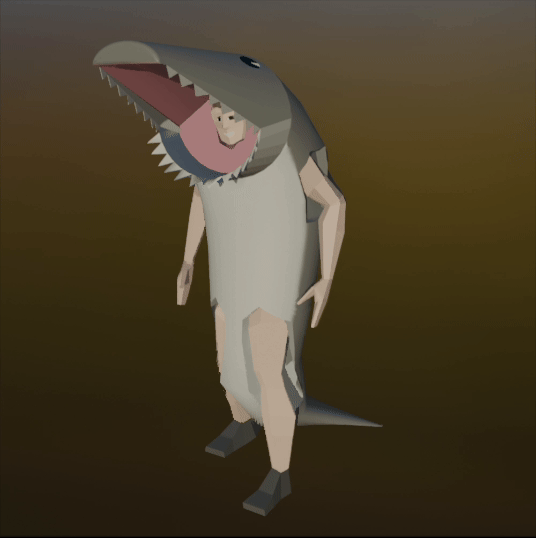
Figure 9: The Chad Shuffle.
Making a Scene
Next it was time to move Chad into a Unity scene. I imported Chad and his animations into Unity, then added some controls to give me the ability to move him around. I set the walking animation to run any time I was moving him forwards or backwards. I also set the space bar key to make him do his wave animation. By default he just runs his idle animation and looks around.
I added Chad into my scene and found that he would just fly off the back of the speeding boat. Not cool, man. So I turned off the movement script controlling the boat, and dropped Chad in the back. A little maneuvering of the camera and voilà, scene complete.
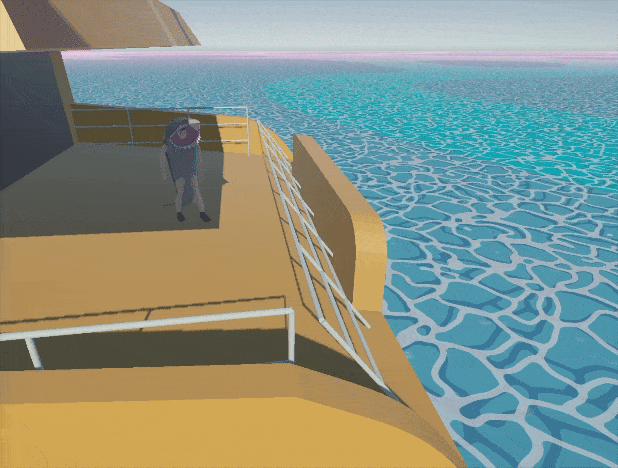
Figure 10: He can walk.
I also added the dolphins to the back of the ship, instead of the side, so that he can throw them a wave.
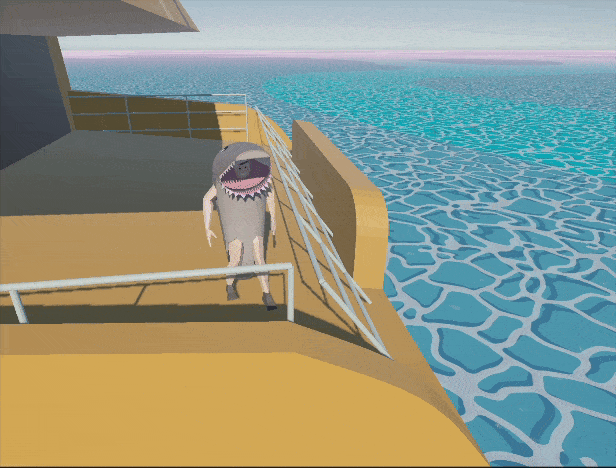
Figure 11: Waving to the dolphins
That's all for this week. Thanks for reading!
References:
Blueprint reference: https://www.the-blueprints.com/blueprints/humans/humans/32708/view/athletic_male...
How to Make PS1 Characters in Blender, by Thomas Potter: https://www.youtube.com/watch?v=TBSfByl0kwM
Blender 2.8 Rigging Tutorial In 5 Minutes, by Royal Skies: https://www.youtube.com/watch?v=O1vhlTGP1-o
Blender 2.8 Mirror Armature in 20 Seconds, by Royal Skies: https://www.youtube.com/watch?v=ovzG9T5KKso
Character Rigging - Blender 2.8 Fundamentals, by Blender: https://youtu.be/f2pTkW-1JkE?si=miWMCVCvfb_dmfAS
Keyframes - Blender 2.8 Fundamentals, by Blender: https://youtu.be/SZJswvw9wEs?si=9lYM2jMagCv9GfOO
NLA/Action Editor in Blender, by Markom3D: https://www.youtube.com/watch?v=AB-GUTzSxhg
UTAS KIT207 Portfolio
| Status | Released |
| Category | Other |
| Author | Josh Daniels |
More posts
- DevLog_06: Lighting, Shaders, PostProcessing, & CamerasMar 30, 2025
- DevLog_05: Game Ideas (Self Study)Mar 24, 2025
- DevLog_04: A Simple Game (Self Study)Mar 21, 2025
- DevLog_03: A Change Of Scenery (Self Study + Tutorial)Mar 17, 2025
- DevLog_01: The Barrel and MONA ROMA-II (Self Study + Tutorial)Feb 26, 2025

Leave a comment
Log in with itch.io to leave a comment.